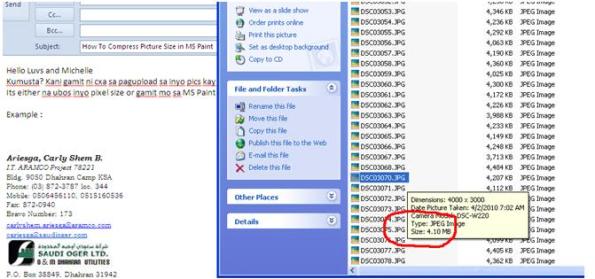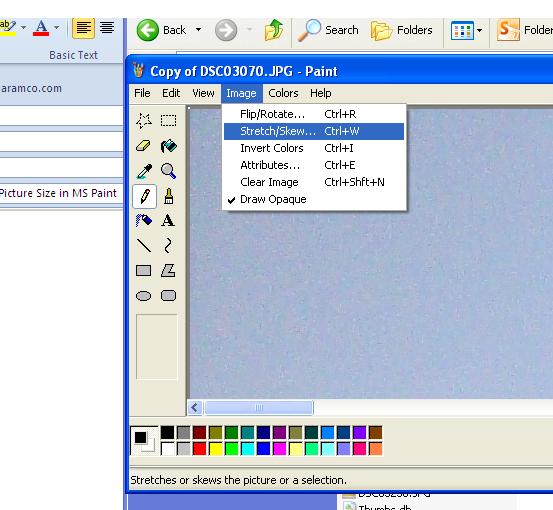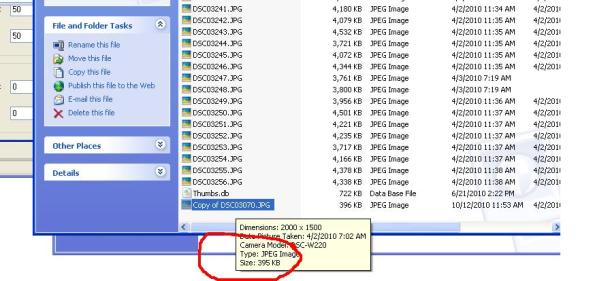Archive
Easy Steps to upload pictures that are heavy using only MS-Paint
Kumusta? Kani gamit ni cxa sa pagupload sa pics labi na bugat na ang file size sa atong gipang picturan.
Pinaagi sa MS-Paint para masend nato and dali without effecting sa quality sa picture only size para dali ma send nato sa ato favorite na sites.
Mao ni ang steps
Steps (before to start make backup of the picture na i-edit)
- Example naa ta picture na name kay DSC03070.JPG with 4.10MB original size
So bug-at and dugay cxa ma upload. So ngita ta way na magamay nato para ma post nato sa facebook, friendster or any social sites.
Simple ra kaayo follow lang ani but before mag buhat mag himo ug backup sa picture.
Step 1
2. I- Right click then open with MS – Paint
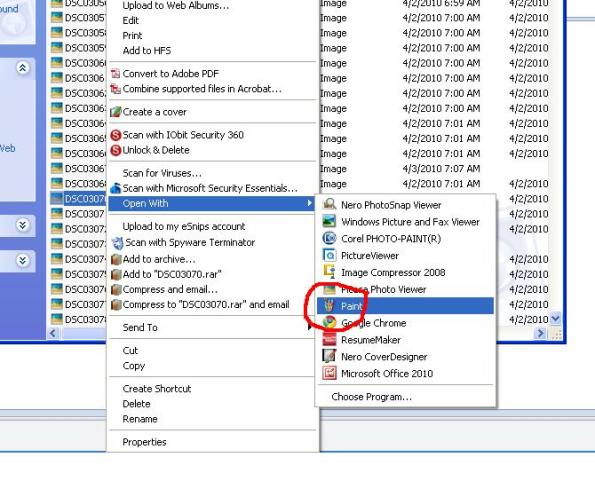 Step 3. Then click Image on Menu bar then Stretch/Skew
Step 3. Then click Image on Menu bar then Stretch/Skew
4. Change Stretch (Horizontal and Vertical to like 50%)
Click ok then save file and close MS-Paint
Kita nimo na daku ang difference sauna and karon
So no need ug compression software only MS-Paint will do.
BTW save ang file in JPEG format.
Daghang Salamat sa pagbasa
Hinaut na naa makuha gamay sa aning example.
Maayong Adlaw